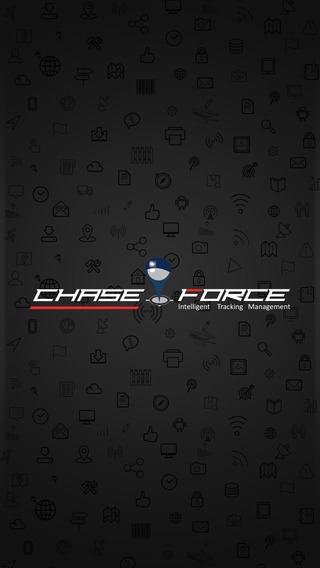ChaseForce 1.3
Continue to app
Free Version
Publisher Description
Chase Force is an easy-to-use service that lets you monitor and control your Work Force through your phone device or web browser. You can now find out where they are, at anytime, as long as they have their Mobile phones with them. Chase Force is a Mobile based online field force real time reporting application which allow your Field force to submit their Reports and information instantly . Chase Force application is used to track user with Mobile handset using GPS / Cellular Network. It will periodically upload location data to Chase Force server. Thus it will help to record each and every possible movements of handset user on a website. This information can be used further for alert and reporting purpose based on GPS location. Requires IOS version 6 and up. How it works? Simple - Install Chase Force on the Iphone you want to track. From then on, your manager can use Chase Force Web application to locate your current position , your Reports and information . Use your smartphone as your tracking device by installing the Chase Force app. The moment you activate the tracking mode, a background application on your phone tracks your position. Each device with Chase Force installed has the option to automatically update its location at regular intervals . Chase Force use GPRS to communicate with the server. Admin can send message to the users, these notifications are free, specific to our Chase Force application, and work anywhere in the world as long as the device being tracked has internet access. Features: Chase Force is an intuitive, web-based time tracking system designed specifically for companies with two or more employees who need to punch in or punch out as they complete off-site work. What you get with this purchase: Track Mobile devices. Record journey or official trip. Ability to send automatic location update of the remote device without the person being notified. Even after rebooted, Chase Force will automatically resume tracking and updating its position. Track phones via web. Free texts communication between phones and company. Find your phone when lost or stolen. Great for businesses! Track your workforce, on field staff, etc. Provide best possible balance between accuracy and dependability. Uses the pictures from contacts or you can set a custom photo for every person you are tracking. Displays the approximate address of the devices being tracked. The most reliable and full-featured cell phone tracker on the market! The ability to see the historical location data for everyone you are tracking on the map. Watch the Replay of journey or trip. What is new in Chase Force? Automatically Attendance Sheet Preparation Customized Forms Customized Response of Buttons Work Assignments Targets Record Journey Trip & Meeting Instant Reporting SMS Chaseforce to 59090 & our team will contact you soon! (only available in India) Disclaimer: Continued use of GPS running in the background can dramatically decrease battery life.
Requires iOS 6.0 or later. Compatible with iPhone, iPad, and iPod touch.
About ChaseForce
ChaseForce is a free app for iOS published in the Office Suites & Tools list of apps, part of Business.
The company that develops ChaseForce is Tectonics Technologies Private Limited. The latest version released by its developer is 1.3.
To install ChaseForce on your iOS device, just click the green Continue To App button above to start the installation process. The app is listed on our website since 2014-08-29 and was downloaded 26 times. We have already checked if the download link is safe, however for your own protection we recommend that you scan the downloaded app with your antivirus. Your antivirus may detect the ChaseForce as malware if the download link is broken.
How to install ChaseForce on your iOS device:
- Click on the Continue To App button on our website. This will redirect you to the App Store.
- Once the ChaseForce is shown in the iTunes listing of your iOS device, you can start its download and installation. Tap on the GET button to the right of the app to start downloading it.
- If you are not logged-in the iOS appstore app, you'll be prompted for your your Apple ID and/or password.
- After ChaseForce is downloaded, you'll see an INSTALL button to the right. Tap on it to start the actual installation of the iOS app.
- Once installation is finished you can tap on the OPEN button to start it. Its icon will also be added to your device home screen.